Here's the comment thread I originally posted this in: https://www.reddit.com/r/beermoney/comments/czs48q/psa_hideouttvs_limit_has_been_reduced_to_1/ez0w9ez/
Earnhoney at its peak was amazing. I thought for sure it was either a scam or was unsustainable and wouldn't last. Fortunately, I was wrong. I started using EH in 2015 and for at least a year or two, it wasn't unheard of to earn $10, $15 or more in a single day completely passively. For context, the 2nd best "run videos passively for money" site I'd ever heard of would earn $10 every few months, and I've been in the GPT/Beermoney scene since 2009. There have been dry periods off and on and each time everyone cries "that's it, EH is dead!" but they've always bounced back... until recently. It's been rather shitty over the past year but still worth bothering with in my opinion.
There's been a lot of unwarranted hate from people in /r/Earnhoney, upset with the site owners for not clearly explaining why people stop earning or aren't getting ads. This is just the reality of the Beermoney game. It's the ad companies pumping their dollars into this, not the site owners. Often the site owners are just as in the dark about the specifics as we are, and if they actually do know something, revealing that sort of info would compromise their deal. Sometimes people stop earning or get banned for any or no reason at all.
A basic rundown of how the videos work is this:
- Log in, go to Watch and Earn, then pick a channel. Let's use Entertainment for this example as it's the one I've had the most luck with lately.
- Click "Go there now!" on the next page, then click "Watch Video" on the Facebook page.
- You should now be on TVMinutes staring at a screen that looks something like this.
- Videos will start playing, but it's not the videos that get you paid - it's the advertisements between videos. You aren't always going to get ads, however.
Ads:
- First of all, make sure your adblocker is OFF or at least disabled on TVMinutes and all subpages. If your adblocker is on, you won't get ads no matter what.
- Make sure the TVMinutes window is the topmost window and that it has focus (in other words, click on it).
- If there are ads running at this given time and if your IP has not been blacklisted by the ad network, you ads will play from time to time. When an ad is active, a colored square will appear on the bottom right at 4 points during the video.
- If TVMinutes is indeed the active window and everything's correct, the square will be green. If it is not the active window, the square will be red. I'm not sure how many green squares you need to get credit for that particular ad, but I'd assume at least 3.
That's how it works. You need a spare device to make Earnhoney work because otherwise you'll be tying up your only computer to do it correctly. So if you want to give a proper shot I'd say fire up TVMinutes on a spare device and keep it in view for a bit. Try and see if you get any ads popping up (I believe it also says "Ad" on the bottom left while an ad is playing).
Lastly, Earnhoney only works on Windows devices. You can use a desktop, laptop, or tablet, but it needs to be Windows. Trying to run Earnhoney on an Android browser will not work.
I hope you've found this post useful!
Edit: I've had Earnhoney running today after a long absence, just checked to see if I'm earning anything or still blocked. Looks like I'm earning! 21.7 cents isn't bad at all for a single device on a single day, so I'll fire up my other Windows devices and see how long I can ride this wave until the ads disappear again.
Edit 2: Actually it looks like I've been running 2 devices, forgot I set up my other laptop. I have one other Windows tablet and one Windows mini-laptop I can use. Speaking of, there's no hard device limit but people have always speculated an earnings limit of $1/hr. Nobody is making anything close to that anymore though.
Edit 3: Removed my mention of an auto refresher. Earnhoney used to glitch and lock up a lot, stopping the videos from playing until you refreshed the page but that hasn't been happening lately, so there's no need.
Submitted September 05, 2019 at 04:53PM by Honkmaster https://ift.tt/34t0DZx

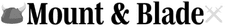

EmoticonEmoticon