Hey guys :)
One of the comparisons I have been asked to do quite a bit is the comparison between lock screen apps. Paid lock screen apps have been around for quite a long time, and at this point there are probably more than 10 different lock screens you can add to your phone that will pay you.
One of the most common questions I get is 'why not just use all?' Well, that's a good question. I know there are some people that do use all of these lock screens. The only issue is that it will take you longer to get into your phone, and it might cause some massive data usages and CPU usage. For those of us who are not interested in having 10 lock screens, I've decided to try and compare all of these and weigh the pros and cons. Maybe this will help you decide what apps you want to use (Read the conclusion for scenarios/minor TL;DRs).
I'm using all of these apps on my daily main phone, the Google Pixel. I've actually used each of these lock screens (not all at once), and I made notes of which will take the most time, and which are nicest.
Anyways, let's take a look!
Paid Unlock
Paid Unlock is a very generic lock screen app. There is really nothing unique about it, other than its terrible app design and confusing interface. Even the name of the app is unoriginal.
Pros of Paid Unlock
- PayPal Payments
Cons of Paid Unlock
- Earnings are not fixed.
- Ugly lock screen.
- Newly discovered app, slightly sketchy.
Paid Unlock's rating
| Specification | Rating (out of 5 stars) |
|---|---|
| Minimum Cash Out | ★ ★ ★ ☆ ☆ |
| Reward Processing Speed | ★ ★ ★ ☆ ☆ |
| Amount You Make | ★ ★ ☆ ☆ ☆ |
Minimum Cash Out: $5 PayPal (500 digicoins).
Reward Processing Speed: I have not personally received a payment from this app. I have yet to see a payment proof. The rating for this is just a guess based on the reviews for this app. Many of the reviews are positive on the play store, and there aren't really any complaints of slow payments. We'll assume that they do send payments in a timely manner in this case. (If anyone has information to add about their payment times, please do comment).
Amount You Make: The one thing about this app that I hate is that the amount you make will actually differ over time. There is no set 'one point per unlock'. You'll get paid based on 'the revenue from the previous day'. You'll get digicoins added to your account after each unlock (the amount you gain will update each hour), but this amount is actually just an estimate. The actual total will be posted the following day. If I learned anything from instaGC, payouts that differ depending on ad revenue is a scary thing to have to bet on.
Overall Rating: ★ ★ ☆ ☆ ☆
I would recommend waiting on trying out this app. There's hardly any proof that it pays, and the app is sketchy from all corners.
SlideJoy
SlideJoy is quite possibly the most popular lock screen app on the play store having over a million downloads. Not only is it popular, it is a very clean lock screen with a pretty simple system of paying you. The app has aged quite well, possibly being the first paid lock screen app (after Locket).
Pros of SlideJoy
- PayPal & Amazon Payments
- Low $2 Minimum
Cons of SlideJoy
- You have to wait almost a month to get your Carats (the currency in the app).
- Lock Screen balances update once a day
- Varying payouts
SlideJoy's rating
| Specification | Rating (out of 5 stars) |
|---|---|
| Minimum Cash Out | ★ ★ ★ ★ ★ |
| Reward Processing Speed | ★ ☆ ☆ ☆ ☆ |
| Amount You Make | ★ ★ ★ ★ ★ |
Minimum Cash Out: $2 PayPal or Amazon.
Reward Processing Speed: The reason this is just one star is because in order for you to get paid for your unlocks (or offers), you have to wait a very long time to be able to redeem.
Amount You Make: Similar to Paid Unlock (and a lot of the apps in this comparison), the amount you will make does differ from day to day. There is no set 'payout' for each unlock, and you won't get paid for every unlock to begin with. It can be estimated that with regular use on your main phone, you can probably earn anywhere from 5-25 cents per day with this app.
Overall Rating: ★ ★ ★ ★ ☆
If you don't mind waiting a while to get paid for your earnings, SlideJoy is a very great lockscreen app. It has a sleek design, is easy to use, and it is a very reliable app.
Perk Unlock
Pros of Perk Unlock
- Part of Perk (this might be a con for some people).
- Lots of different ways to cash out.
- Pays for every swipe.
Cons of Perk Unlock
- Only about 1 in 5 swipes are actually worth anything.
Perk Unlock's rating
| Specification | Rating (out of 5 stars) |
|---|---|
| Minimum Cash Out | ★ ★ ★ ★ ★ |
| Reward Processing Speed | ★ ★ ★ ★ ☆ |
| Amount You Make | ★ ★ ★ ★ ☆ |
Minimum Cash Out: The minimum varies greatly depending on how you want to get paid. The overall minimum is $0.25 for an Amazon Gift Card.
Reward Processing Speed: The reward processing speed depends entirely on how you are getting paid. If you are redeeming for a gift card, you'll get paid within 3 days (redeem on sundays, tuesdays, and thursdays and you'll get paid the next day). If you have the instant PayPal option or Perk Plastik you'll get paid instantly.
Amount You Make: There is almost no limit to how much you can make with this app. You can unlock as many times as you would like, but the most you can make is $5 per day (5000 perk points). With natural unlocks, it should be really hard to reach this limit. I'll estimate that you can probably earn about 5-10 cents per day with natural usage (about 100-200 swipes per day).
Overall Rating: ★ ★ ★ ★ ☆
If you're looking for a consistent earner, then you've come to the right place! The Perk Unlock app is very reliable in terms of earning rates, and it will make some casual and seemingly passive additions to your Perk balance.
Fronto
Fronto is another lock screen app that pays you to unlock your phone. Fronto is almost as old as SlideJoy, and it has plenty of payment proof all around. Fronto is quite possibly the best looking lock screen of all the options you are able to pick from.
Pros of Fronto
- Fast Payments
- PayPal and Amazon
- Low $1 Minimum
Cons of Fronto
- Points Delays
- The most confusing points system I've seen in a while.
Fronto's rating
| Specification | Rating (out of 5 stars) |
|---|---|
| Minimum Cash Out | ★ ★ ★ ★ ★ |
| Reward Processing Speed | ★ ★ ★ ☆ ☆ |
| Amount You Make | ★ ★ ★ ☆ ☆ |
Minimum Cash Out: $1 Amazon or PayPal (3300ish points).
Reward Processing Speed: "under 24 hours". It sounds like people are getting paid really quickly with Fronto.
Amount You Make: The app says that you should be able to earn $20 per month. Realistically you'll probably make a lot less. Each unlock can be worth nothing, or pennies. They claim you can also get unlocks worth dollars, but that is kinda unheard of.
Overall Rating: ★ ★ ★ ★ ☆
The one thing that really makes fronto stand out is the really low cashout minimum. Lock screen apps don't usually generate too much money, so having a low cashout makes it easier to get out of the app if you suddenly decide to uninstall.
Adme
Adme is probably the most inrustive lock screen all there is, but it might be the highest paying because of it. Adme is the only app that allows you to control what type of ads you see on your lock screen. If you just want a small content feed, you can do that and make $$, or you could get a popup ad along with the content feed and earn $$$$.
Pros of Adme
- PayPal cash outs
- Different types of ads to pick from.
Cons of Adme
- High $10 minimum
- No Amazon cash out.
- Payments take a long time.
Adme's rating
| Specification | Rating (out of 5 stars) |
|---|---|
| Minimum Cash Out | ★ ★ ☆ ☆ ☆ |
| Reward Processing Speed | ★ ☆ ☆ ☆ ☆ |
| Amount You Make | ★ ★ ★ ★ ☆ |
Minimum Cash Out: $10. This minimum is actually pretty high considering the low amount of money you will make from unlocking your phone.
Reward Processing Speed: From the moment you request a payment, you will have to wait anywhere up to about 2 weeks (?) to receive the payment. That's a really long time, but they will tell you the exact date you will get paid, which is good.
Amount You Make: The amount you make depends on the types of ads you decide to see. The app doesn't pay you if you spam unlock your phone, so it is heavy on natural use like most lock screens. Your balance can take up to 24 hours or so to update.
Overall Rating: ★ ★ ☆ ☆ ☆
Adme is a shady area for a lock screen app. If you don't mind having to go through x out ads to get into your phone, you could probably make a good buck from this app, but for the average/casual user, you'll probably find it annoying waiting to get to that $10 minimum.
Uento
Pros of Uento
- Low $2.50 minimum
- PayPal and Amazon
- Play games for more points.
Cons of Uento
- I have never seen lower payouts.
Uento's rating
| Specification | Rating (out of 5 stars) |
|---|---|
| Minimum Cash Out | ★ ★ ☆ ☆ ☆ |
| Reward Processing Speed | ★ ★ ★ ☆ ☆ |
| Amount You Make | ★ ☆ ☆ ☆ ☆ |
Minimum Cash Out: $2.50 PayPal or Amazon (250 points).
Reward Processing Speed: They claim 'fast' payments, but I don't know exactly how fast that is. Until I can confirm a range, we'll give it an average rating.
Amount You Make: Uento actually just added their lockscreen section, and I'm hoping that means the payouts are going to go up as well. Each unlock will earn you roughly 0.03 points. (One point is one cent). That's $0.0003 for each unlock. If you unlock your phone 100 times in a day, you'll earn $0.003. Can someone please check this and confirm I am not crazy?
Overall Rating: ★ ☆ ☆ ☆ ☆
Uento is not just a lock screen app. There's also app offers and games you can play. I actually spent about an hour one day tapping the coin. At the end of the day I earned about $0.03 for my taps. It was not worth the hour of tapping. It was a fun waste of time though. There are also low paying app download offers to try, but if you're looking for a nice lock screen, I'd recommend trying elsewhere.
Smores
Pros of Smores
- Instant Payments
- Custom Amazon Payouts
- $1 Minimum
- Guaranteed payouts
Cons of Smores
- No PayPal
Smores' rating
| Specification | Rating (out of 5 stars) |
|---|---|
| Minimum Cash Out | ★ ★ ★ ★ ★ |
| Reward Processing Speed | ★ ★ ★ ★ ★ |
| Amount You Make | ★ ★ ★ ★ ★ |
Minimum Cash Out: $1 to Amazon (100 points).
Reward Processing Speed: All rewards are paid instantly.
Amount You Make: Each day you unlock you will earn $0.10. It's an easy $0.70 a week, or a bit over $35 a year for having the lock screen. I gave this five stars because it is a guaranteed $0.10 a day payout. You don't have to worry about variables changing. You know exactly what you will get each day. Even if it might be a low daily payout, the answered questions really make this app appealing.
Overall Rating: ★ ★ ★ ★ ★
Smores is possibly the most consistent lock screen app. Not only are the payouts guaranteed, but they are also instant in any denomination you want.
Survey Cow
Pros of Survey Cow
- Interactive lock screen surveys
- PayPal
Cons of Survey Cow
- High $10 minimum
- No Amazon
- Payouts vary a lot
Survey Cow's rating
| Specification | Rating (out of 5 stars) |
|---|---|
| Minimum Cash Out | ★ ★ ☆ ☆ ☆ |
| Reward Processing Speed | ★ ★ ★ ☆ ☆ |
| Amount You Make | ★ ★ ☆ ☆ ☆ |
Minimum Cash Out: $10 PayPal
Reward Processing Speed: Payments are sent on Fridays. Redeem on thursdays and get paid the next day. The longest you should have to wait is one week. Average wait is 3.5 days.
Amount You Make: Your balance will only update once per day, so it is hard to calculate your earnings. The FAQ also states that your earnings will vary depending on the surveys answers you give and the responses they were looking for? The survey questions are generally not too specific so that's a bit confusing.
Overall Rating: ★ ★ ☆ ☆ ☆
WHAFF LOCKER
Pros of WHAFF LOCKER
- PayPal and Amazon payments
- High quality lock screen
Cons of WHAFF LOCKER
- High... $10.5? Minimum
WHAFF LOCKER's rating
| Specification | Rating (out of 5 stars) |
|---|---|
| Minimum Cash Out | ★ ★ ☆ ☆ ☆ |
| Reward Processing Speed | ★ ★ ★ ☆ ☆ |
| Amount You Make | ★ ★ ★ ★ ☆ |
Minimum Cash Out: This is weird. While most apps will allow you to cash out for values like $1, $5, $10, $20.. etc, WHAFF requires that you earn $10.5 to cash out for most gift cards, or $11/11.5 for Amazon or PayPal. It's weird.
Reward Processing Speed: "Payouts are made within 3 days excluding weekends".
Amount You Make: WHAFF lock screen is pretty decent. It is one of the few apps where the lockscreen rewards are more or less guaranteed. Every once in a while you'll turn on your phone and notice that it says '$0.02'. That particular unlock will earn you $0.02. The earnings from the lock are given to you immediately.
Overall Rating: ★ ★ ★ ☆ ☆
If you're looking for a clean lock screen, I really highly recommend WHAFF LOCKER. The payouts are high if you get a paid lock screen and WHAFF has been paying for a long time.
Conclusion
Like I said before. I don't recommend you use all of these lock screens on your main phone. I recommend picking one, or maybe even two if you don't mind that additional barrier, but more than that and it might become a struggle, especially if you're just trying to get into your phone to send a quick text message. Of course, I know that there will be people here with different motivations/drives to use each app, so I'll try and make some recommendations.
If you're using lock screen apps on a beermoney phone...
If it is a beermoney phone just for lock screens, download all of them. Why not?
If ti is a phone that you're looking to use for passive earnings, I recommend you download Smores. You'll make $0.70 a week as a simple bonus. It doesn't really matter how many times you unlock each day (as long as it is at least 1). The only warning is that you probably don't want to do this on too many phones. They have been known to get upset when people use farm phones for this.
If you're an avid perk user...
Without a doubt you should consider using Perk Unlock. The thing that's really nice about it is that it does help you add to your perk balance, and it gives you balance updates on your account as well. It's actually a decent lock screen.
If you're just looking to make the most money possible from a single lock screen...
I recommend you try out Adme, WHAFF LOCKER, or SlideJoy. Adme probably has the highest payouts if you choose to use the 'annoying mode', but the other two also seem to be top paying.
If you don't care about how much you make and just want a good looking lock screen...
Uento, Smores, SlideJoy, and Fronto all have pretty fancy lock screens with some cool functionality. They aren't as clunky as some of the others.
If you just want to get paid quickly...
Go with Perk Unlock (if you have instant PayPal as an option or Perk Plastik), Fronto also has been said to have very quick payments. Smores also will offer instant custom payments via Amazon Gift Cards.
If you want a low minimum...
Perk Unlock ($0.25), Smores ($1), Fronto ($1).
That should just about cover it! I'm just about at the 17,000 characters mark, so I guess I'll be done now. Please comment if you have any questions, edits, suggestions, or if you want me to make another comparison of something!
Other Comparisons
Submitted April 18, 2017 at 02:05PM by Fishering http://ift.tt/2okvXEc

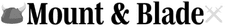

EmoticonEmoticon