Part 2
Hello there! If you've reached this post after reading part one, congrats! You did it right. What you're reading right now is actually part 2 of this post. Reddit actually has a character limit of 40,000 and this post is about 10,000 over the limits, so that's why I've had to split it up into two separate posts. If you're starting the post here, that's probably fine, but you'll be missing some context going in.
If you haven't read part 1 yet click below:
Click here for part 1.
ReceiptPal (iOS | Android)
ReceiptPal has been around for quite a while and has been a very popular app where you can submit receipts to earn money. Here's basically how it works:
- You'll go shopping somewhere (pretty much anywhere) and one you're done shopping you'll take a photo of your receipt and upload it to ReceiptPal. Every 16 receipts you submit you'll earn yourself a dollar.
- Cash out your earnings.
It's really that simple. There's not much more I could say about it.
"Oh but fishering that doesn't sound passive at all! I have to take a photo of my receipt!"
Well, I'll tell you ol' wise one, ReceiptPal actually is passive ;). The app will allow you to link email addresses that will automatically upload e-receipts. You can also link your Amazon account and it will automatically track every order that way. I actually totally forgot I had ReceiptPal installed and over the span of several months I earned thousands of points and instantly cashed out >$25.
If you're interested in other receipt apps (that aren't so passive) also check out Fetch Rewards, ReceiptHog, and CoinOut, just to name a few. I should absolutely make another post summarizing all of these apps some day. Maybe next year.
Paribus
Paribus is not your typical cash back site. Once you sign up you can link your different accounts (such as your amazon account) and it will automatically track your shopping. Paribus doesn't directly earn you cash back... it acts more like Walmart's saving catcher if you've ever heard of that. If an item you buy somewhere goes on sale shortly after or if there's any other discounts/promotions you may have missed when you originally bought something, they'll quietly get you a rebate on whatever you purchased. It can be very hit or miss. The catch is that they do take a cut of your savings. I believe it is 30% for all new users, but for each member you refer you can cut the cut by 5%. If you save $10, they'll charge you $3 to whatever card you have linked.
Personally I've found it to be really hit or miss, but I've found some incredible savings. I bought a gopro and I got $15 saved with Paribus, and I also got $50 back from some really nice headphones I picked up on amazon from Amazon. What's weird is I bought the headphones like 6 months prior to the rebate. Was shocking to see it, but I've really had some good luck with Paribus.
Sift (iOS | Android)
After the last post, I noticed a lot of people enjoyed Paribus, so I figured it'd be good to add some alternatives in this post.
So, here's Sift. Sift is a similar site to Paribus, and its key focus is on enforcing credit card benefits that many people don't know about. It's actually pretty nice. It'll let you pick your credit card and it'll tell you pretty much everything about your card. I have the Chase Freedom Unlimited card, and I was actually shocked to hear some of the benefits my card has that I have never been taking advantage of.
From Sift's site:
We automatically comb through your credit card policies to show you all your benefits in one place. For every purchase we let you know what benefits you are eligible for. We streamline the claim process to make it as simple as possible to get your money back.
You can link your emails as well as your amazon account as well and they'll make it really easy for you.
I have not actually used Sift much myself, so I cannot attest to how well it works, but the app store reviews are generally positive for Sift.
Trim Savings - Referral Link
Trim is similar to Paribus and Sift, but there's a certain void that it's trying to fill that the other two don't really seem to be filling.
Trim's main selling point is its bill negotiations. Instead of trying to save you money when a price drops, they're going to try and just nip it right in the bud and try to get your bills lower.
Right now they're mainly trying to negotiate with cell providers, internet providers, and cable providers.
Here's how the process goes:
- Submit Your Bill: Submit your most recent cell phone, cable or internet bill to get started.
- Trim Negotiates: Trim negotiates with your provider to get you discounts on your bill.
- You Save Money: Trim takes 25% of annualized savings, but only on success—otherwise, it's free!
So, similar to Paribus, Trim does charge a fee. In a sense, I guess that's a good thing because it gives them an incentive to make sure to get some sort of bill decrease for you so they'll make some money too. Their rate is currently 25% of your bill negotiation. Of course, if they're not able to negotiate your bill for you, you won't pay them anything.
Trim does also monitor your bank account for you and they'll notify you of account changes (that you can set). For example, if they see a transaction worth $xxx, they'll notify me that I've made a large transaction. If there weren't already so many other sites/apps that could do that, I'd say that's a great feature that Trim offers.
One thing Trim also offers that is pretty nice is a cute little referral system.
Send your friends the link below, and you'll both get $2 when they connect an account...We'll send you an Amazon Gift Code worth $2.
So, that's cute :). As always, if you do happen to sign up with my refs, it's appreciated greatly.
SavingStar
SavingStar has been around for a very long time. It doesn't get a lot of love around here because it can often be referred to as the 'shittier version of iBotta'. While I agree that the products they have to offer for rebates are limited, there are two things that make SavingStar better than iBotta.
- Ease of adding deals.
On iBotta you will find a lot of offers on products you might be interested in buying, but activating the deals can be very tedious. Sometimes you'll have to watch an ad or answer a short survey just to qualify for a rebate. SavingStar makes it a lot easier. All you have to do is tap. Since there's no limit to how many rebates you can activate, I recommend just activating them all. Check in to the app maybe once or twice a week just to activate offers. Even if you don't plan on purchasing something, just add it in case you happen to buy it anyways.
- Ease of redeeming rebates.
iBotta can be a pain with this. After you activate a rebate and buy it, sometimes they will make you scan items (or did they get rid of this? I have not used iBotta in a while), and sometimes you'll have to scan your receipt. The process can be long. SavingStar makes it a lot easier by allowing you to link your store rewards card to redeem the rebates. After activation of a rebate, all you need to do is buy the item(s) from the store you have linked, and your account balance will automatically update.
When I first used this app (it's probably been about 6 1/2 years since I first signed up), I secretly linked my mom's Jewel-Osco card without telling her and each week I would activate all of the offers and I would just check the app every time after my mom went shopping and I would get so happy to see a couple dollars added to the account balance. Was one of the easiest beermoney apps for me at the time :). Jewel-Osco kinda got rid of their card a while back, so that made me sad, but you can still link the following cards to your SavingStar account: Stop&Shop, Peapod, CVS, Kmart, Piggly Wiggly, Mariano's. They have a handful of other stores as well, but that requires you to scan a receipt.
GetUpside
Semi Passive, DC, Virginia, Maryland, Florida/Long Island, and scattered throughout the rest of the US.
**Note: If you've been ignoring GetUpside for the last couple months/years, I'd recommend downloading and checking it out now. They have now expanded to more gas stations around the US. I now have gas stations in Grand Rapids as well as Chicago.
GetUpside isn't really passive, but it qualifies for use a so many places (in select states) that it feels like it deserves a spot on this list. Upside has been popular around here (for the people who can use it) because it allows you to compare gas prices at places, and earn cash back at over 600 gas stations in these three places. It's really easy because you don't really have to look hard to find the gas stations, and you just have to submit a receipt. If I could use this I'd probably just go to fill up, and while I'm waiting I'll open up the app to see if the gas station I'm at qualifies. It'd give me something to do for the minute while I wait for the tank to fill up.
GetUpside now offers cashback at certain grocery stores and restaurants. Does anyone know if GetUpside uses Empyr? I mean I told them I lived in a state where GetUpside works and I'm seeing I could be getting 20% cash back at Qdoba.
Like wtf bro i just want burritos in chicago is that too much to ask for wtf
whatever fuck it chipotle is better
In the DC area? You can also save up to 35% at restaurants and 15% at grocery stores near you.
It seems like they're mainly targeting DC area for restaurant and grocery cash back, but the play store lists DC, MD, and VA.
I don't use GetUpside because I live in Michigan/Chicago, and they have not reached us yet :(. They do have a referral program, though. Please please please, go ahead and start an Upside ref train below, I give permission on this post, unless the mods disagree.
SamsungPay
SamsungPay has dropped so hard since I last updated this post. The only other thing that used to be on this list that has gone further was Expense Rewards (if you don't know what Expense Rewards is, don't worry about it. ._. )
Update: SamsungPay will now earn you 5-20 points per transaction, and they have removed all gift cards and rewards cards. You can now only redeem for 'coupons' or instant win sweepstakes. As of posting/edit they currently have $30 Uber Promo Codes, $25 Grubhub codes, and $25 Atom Tickets codes for 6,250 points, but these appear to be temporary. All of these codes have their own terms and limitations, so they're not as cut and dry as they might seem.
Samsung Pay has become my favorite way to pay... not only because I get rewards for using it, but because it totally takes a shit on apple pay and android pay. I am using my phone to pay at places where all of the employees tell me 'oh we don't allow you to pay with a phone', and I just shove my phone against their card reader and prove them wrong. It makes the process a lot easier for me as well.
Samsung pay has a rewards system where you'll earn anywhere from 10-40 5-20 points for a purchase. They have a level system each month where the more purchases you make in one month, the more your purchases will be worth the next. You'll have to maintain your levels to keep up the next month. Currently to reach the highest level (platinum) and receive 40 20 points per transaction, you'll need 30 transactions in a month.
I'll touch a little bit more on Samsung Pay's reward scheme shortly.
SamsungPay often offers various promotions that will offer discounts at certain stores or discounts on gift cards. As of posting they have 15-20% off various gift cards for 'back to school'. There's almost always some sort of gift card discount going on, so that could be a nonpassive way for you to save some money here and there.
So what kinds of rewards can you get from Samsung Rewards?
Currently you can spend your rewards points on some instant win games. I don't waste my time with them.
They also offer a few gift cards. Currently they offer ThinkGeek, Sephora, AMC, Uber, Best Buy, Gamestop, Shutterfly, and Overstock. You can also get a visa rewards card starting at $5 for 2000 points. These rewards cards automatically apply to your cards for Samsung pay and you can use them anywhere. SamsungPay has now done away with Gift Cards and Rewards Cards.
To anyone who has used Samsung Pay in the past (or maybe has not checked on it recently, or used it since the last post 6 months ago, for those of you who read that), they recently devalued their points.
Previously a $50 Samsung Rewards Card cost 10,000 points. Now it costs 12,500 points. I'm sad, and I wish they gave us a warning before the change.
Of course this is only for people who have qualifying Samsung devices: S6, S7, S8, S9, and the newer note devices.
Uber Visa Local Offers
Just feel like throwing this important fact in here: I am a 5.00 star rated rider on Uber. Just wanted to boast.
Shop or dine out, get Uber credits back.
use your Visa card next time you dine out or go on a shopping spree at a featured store and earn Uber credits toward future rides. To join, go to settings in your Uber app and tap on Visa Local Offers.
If any of you are familiar with Swagbucks Local or apps similar to that, this is similar to those types of apps. Whenever you shop out at certain places you'll instantly receive uber credits to your account. It's really simple, and yes, this does stack with all of the other cash back apps you might be a part of.
If you're interested in activating the Visa local offers, you'll need to make sure you have a visa card linked to your Uber account first, and then you should see "activate local offers" in the app settings of Uber. I don't know if you'll see anything in the Uber Eats app, but you can use uber credits in either app.
There's really not much to say about Visa Local Offers, but if you're looking for some FAQ/Terms, feel free to check them all out here.
Cash App "Boosts"
For those if you who don't know what Cash App is, Cash App is an app by Square that lets you send and receive payments. They've also expanded their app to support bitcoin purchases, and they'll also let you use the app as a checking account. With the cash app you can also sign up to receive the Cash Card, which is a debit card that is funded with your cash app balance.
If you have not used Cash App before, they do have a fancy referral program where when you sign up and send $50 you'll receive $5 and so will I. I do want to make this very clear: Cash App referrals can see the full name of the person who refers you, and the person who refers you will have your full name shown to them. If you're really private about personal information, be careful whose referral link you use. If you trust me, here's my referral link.
On a totally unrelated note, can someone please tell me if I correctly used the word 'whose' in the pervious paragraph? I'm really trying to get better at grammar and I still get fucked by who's / whose and who / whom.
Please note that if you want to use the cash app boosts that I'm talking about, you'll need to be 18 years old and have the cash card (which is free, don't worry)!
Cash App recently announced that their cash card will now be seeing 'boosts'. Boosts are their fancy way of saying that when you use our card at certain locations you'll receive a discount.
Once you have the cash card, you'll notice on the app below your card you'll be able to select your boost. Here are the current options (as of posting):
- $1 Off Any Coffee Shop
- 10% Off Taco Bell
- 10% Off Chipotle
- 10% Off Whole Foods
- 10% Off Chick-Fil-A
- 10% Off Dominos
So there are quite a few things I want to say & clear up.
- You can use a boost every 2 hours.
- You must select the boost that you'd like to use prior to the purchase. AFAIK you're able to swap which boost you want to use as often as you'd like. So when you walk into Chick-Fil-A, just check and make sure your boost is set to CFA. If not, swap it.
- In order to apply the boost, you must pay with the Cash Card. It's automatic. If your total is $6 and you're saving 10%, you'll only need a Cash app balance of $5.4 for the transaction. Cash App will cover the other $0.60.
- If you link your Cash Card to Apple Pay, you can pay with it that way and the boosts will still be applied.
Do realize that just because you have the Cash Card on the app, you won't see the boosts. You need to have the physical Cash Card in your possession for the boosts to show up.
I've been really enjoying using the Cash Card for purchases. Especially at CFA & Chipotle. It's really not a hassle. When I'm standing in line at Chipotle I'll open the app and make sure my cash app balance is enough and if not I'll just add funds right away. The boost is applied immediately which makes you feel good. It's like the guac is free at Chipotle after you use the cash card. The only downside to using the Cash Card is that you won't be able to stack discounts with anything else on this list... Unless you find a way to link the Cash Card to any of the things on this list. Regardless, 15% off at Chipotle is the best I have found, so I'm perfectly okay with it. If you're shopping at Whole foods, on the other hand, 5% might not be the best you can do. Stack a nice credit card with 1% Back from Spent and whatever other apps might have whole foods and you might be able to net >5%.
Empyr Apps
In the last post I didn't include any of the apps like Swagbucks Local or Dosh... So, here we go.
I've listed this as "Empyr Apps" because all of these apps are basically just the same thing. I'll take the example of Swagbucks Local since that's what most of you reading this will already be using.
If you paid attention in the Visa Local Offers section of this post, you'll find that the Empyr apps are actually very similar to those visa local offers.
When you shop at a certain store/restaurant, you'll earn with the empyr app you have linked. It's actually really not that special.
Here's a list of some/most of the current Empyr powered apps:
IMPORTANT NOTE: You're only allowed to use one Empyr app at a time! As soon as you link up with another Empyr app, you'll be disqualified from another until you link back up.
I do want to go into this list a bit this time around since there seem to be more and more Empyr apps popping up.
Dosh might be the most popular of these apps right now. Dosh has nice referral programs as well as sign up bonuses that makes it very enticing. Dosh also has very decent cash back at the stores they offer.
Swagbucks Local will always be popular among Swagbucks users. What's really nice about Swagbucks Local is that the payouts are always instantly converted to Swagbucks, which can help you cash out sooner. You'll also likely get a slot in the Swago board filled out, which might be beneficial to you.
Pei is a really cool new app on Empyr that offers cash back at a lot of places you likely shop at. I talk about it above.
RetailMeNot is a newer one on this list and it's the only one here that I feel like I recommend you go on/off with. RetailMeNot has recently been doing a lot of "Spend $X, get $Y" deals at a lot of the stores they offer. This is a really good deal for an Empyr app, and would probably be my pick for that transaction, but not most of the time since they don't have very many stores as options.
Here's what I plan on doing:
Most of the time I will plan on having my cards linked to one app... Probably Dosh, SB Local, or Pei. If I find a good offer on the RetailMeNot app, I would temporarily link my card to that just for the transaction and then link back to another app. I really just have to recommend you download all of these apps and see what they have to offer for you and pick your favorite.
TruNow
Ref = DCIBS9
TruNow is the one app I was really debating whether or not should make it on this list. It's not passive, but it stacks very nicely with a lot of these apps and it's really the only receipt app right now that scales, so I think it deserves a spot here as well as on my upcoming receipt apps comparison.
TruNow is a rather new app that will give you cash back at gas stations. It's actually a really easy process. You'll first go shopping at a gas station (probably buying gas) and once you're done you just upload a photo of your receipt to TruNow. All gas station receipts will pay 1%* cash back. Certain partnered gas stations will pay 2%* cash back.
The thing that makes this app so good is that it stacks with everything. Let's say I buy gas from ExxonMobil. I'll sign up for their rewards program and pay with a CC that earns a high rate at gas stations. I'll earn 1% from Spent and combine that with the rewards program and CC bonuses and earn 1%* cash back from TruNow as well.
You can cash out your TruNow balance to PayPal or spend it at a partnered retailer.
*So the issue with this app is that if you do choose to cash out to PayPal you'll only get half your money. So if you're using this and intend on cashing out to PayPal, just note that you're really earning 0.5% cash back. The minimum cash out is $5 for PayPal, so you'll earn $5 for every $1000 you spend on gas.
The app does have a referral program where you'll earn $2 for signing up under a ref link and the person who refers you also gets $2. If you feel like trying TruNow out, my ref is DCIBS9.
Conclusion
Whew, we did it. I've concluded this post many times before and I think it goes without saying that as this list continues to grow, all that has happened has increased my passive income to a point that I don't feel as bad when I buy needless things.
If you're new to some or maybe even all of these apps/sites, the only thing I can recommend is that you try as many of them as you can. The best feeling is setting up an app and leaving it be for months at a time and just checking it out of the blue and finding some hidden cash. I find it hard to pick my favorites off this list, since each app does its own thing.
I hope you all enjoyed this post, and as always if you have any questions feel free to leave a comment or if you have personal questions, my inbox is always open! (Oh and I usually respond within like 15 minutes to most of my messages...)
Also, seriously please follow me on reddit. I'm really close to a personal follow count milestone ;). Also I make posts to my profile from time to time, usually featuring some sort of giveaway, cool deal, or just to let y'all know that I'm streaming on Twitch and you can come say hi.
My socials:
- Follow me on Reddit: /u/Fishering
- Subscribe to tha Youtube!
Check out some of my other posts!
Submitted December 13, 2018 at 01:03PM by Fishering https://ift.tt/2EscPjt

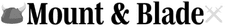

EmoticonEmoticon