Oh boy do I have a post for you today...
Last year (just over 6 months ago) I made the first version of this post, which listed 5 ways for you to save money passively.
Since that post I have found quite a few additions and I feel like it's already time for an update.
Just to clarify, this post is mainly just an update to the original post last year. Some points made here will be exactly the same from last year, but there are a lot of additions and clarifications this time around.
Without further ado, let's get right into it.
10 Ways to Save Money Passively 2018
Drop - (iOS | Android)
Completely Passive, Ref = 5ajb9
In the previous post I said:
If anyone asks me, "/u/Fishering, what is your favorite beermoney app?" I'll respond with Drop.
6 months later, I don't totally know if that's exactly true, just because Drop has gone through some changes that has made it seem (psychologically) not as great as it once was.
For those of you who don't know what Drop is, Drop is a passive loyalty program that allows you to choose 5 popular stores where you'll earn cash back (automatically) at as soon as you shop at them (both online or in store). Here are just a few of the stores you can pick from: Walmart, Macy's, Dunkin Donuts, Target, Whole Foods, Walgreens, Starbucks, Uber, McDonalds, and my personal favorite, Chipotle! There's about 20-30 stores you can pick from for your perm. ongoing offers.
If you signed up for drop in the previous post, you might not have noticed this, but they have actually changed their program a bit since then. There's a good chance you didn't even notice any differences at all, but they have recently set a weekly limit of $5 in cash back, and they seem to be wanting to limit what purchases count for cash back.
From Drop's TOS:
Drop users are limited to earning a maximum of 5,000 Drop points per calendar week (Sunday – Saturday) in connection with Drop’s ongoing (as opposed to one-time) offers. Drop maintains the right to review the accrual of points and to determine, in Drop’s absolute discretion, if certain transactions qualify for Drop Offers. Certain spending including, but not limited to, repeat purchases, high-value purchases, purchases of gift cards, and purchases made for commercial, non-personal or non-household purposes, may not, at Drop’s absolute discretion, be considered Qualifying Transactions and may be ineligible for Drop points.
Source. I really do recommend you take a look over this.. there are a lot of hidden secrets in Drop, like that 5000 point limit per week, while most people won't spend $500 (with 1% cash back) in a week, it still makes this program seem so much worse.
Anyways, if you're not signed up for Drop, it's really a great app. I've been enjoying it since its launch and I've made a fair amount back in savings from it.
Cash outs are instant and start with various gift cards at $5 (5000 points). (Amazon is $10 minimum).
Spent (iOS | Android)
Almost Completely Passive
Spent is a new app that just recently launched and it looks like it's very similar to Drop. With Spent you can select 3 stores that you will receive 1% cash back at whenever you spend at them.
Here are the options: Starbucks, Amazon, Spotify, Netflix, Grubhub, Walgreens, Uber, Panera Bread, Staples, and Petsmart.
There are a few things about Spent that are better than Drop, but there are also a few things that are negatives here.
I'll go ahead and make a nice little pros/cons list of Spent.
Pros of Spent:
- You can pick new cash back stores each month.
- $10 Sign up bonus.
- PayPal cash outs.
- Manage transactions in the app.
Cons of Spent:
- $20 Minimum cash out.
- Only 3 ongoing cash back stores.
- Collect cash back at the end of the month.
Spent is also similar to Drop because you must link your bank account to it. This seems to be a common trend with these apps.
One question that I still have is if this app stacks with Drop. So in other words, if I were to pick uber for both apps, would I receive cash back from both apps? I'm pretty confident that they do stack, but I'd love it if anyone could confirm this is true.
One other thing about Spent that's worth mentioning is that it does also offer shopping portals online (spentapp.com) and you'll be able to find cash back for Travel/Hotels/Rental Cars. Just something worth checking out if you're interested in it. They also have an app called Spent Travel you might want to check out.
And no, Spent does not offer any some sort of referral bonuses at this time.
Expense Rewards - (iOS Coming Soon | Android)
Completely Passive, Ref = IMH1TY
Whew, here we go! Expense Rewards is a new addition to this post since the last one as well. This app is somewhat similar to Drop and Spent, but it's actually... better? in some ways? But worse in others?
This app is similar to Drop & spent in the sense that you're going to be connecting your bank account as well, but unlike the other apps, you're not going to be getting 'cash back' at specific stores, and there's no percentage signs anywhere. With Expense Rewards you're going to be getting $0.05 (everyone save this number, it's FIVE CENTS as of posting) for every transaction you make.
So the app has my checking account as well as my credit card linked, but I'm a bit confused as to which transactions count.. based on how crediting history it looks like only credit card transactions are posting, and it doesn't seem to be only store transactions that are counting, pretty much every transaction is worth $0.05. I'd love to get clarification on exactly what transactions count.
So, how does Expense Rewards pay out?
As of right now, 200 points = $2, and that's the minimum cash out. You can pick from various gift cards like Amazon, GCS, Groupon, Gamestop, Target, Starbucks... and a few others. The minimum for Amazon is $2 (other gift card minimums is $5). All cash outs are instant.
Here's what you can expect when you sign up:
As soon as you sign up and link an account you should begin building a balance. They'll automatically credit you for your transactions within the last 30 days. I was able to receive a $5 gift card instantly upon signing up. Additionally, if you sign up with a referral code you'll start with $4, which can be cashed out instantly. Shameless plug, my ref is IMH1TY. I don't care if you use it, but if you happen to use it I'll get a nice $4 bonus as well. Always appreciated.
Paribus
Completely Passive
Paribus is not your typical cash back site. Once you sign up you can link your different accounts (such as your amazon account) and it will automatically track your shopping. Paribus doesn't directly earn you cash back... it acts more like Walmart's saving catcher if you've ever heard of that. If an item you buy somewhere goes on sale shortly after or if there's any other discounts/promotions you may have missed when you originally bought something, they'll quietly get you a rebate on whatever you purchased. It can be very hit or miss. The catch is that they do take a cut of your savings. I believe it is 30% for all new users, but for each member you refer you can cut the cut by 5%. If you save $10, they'll charge you $3 to whatever card you have linked.
Personally I've found it to be really hit or miss, but I've found some incredible savings. I bought a gopro and I got $15 saved with Paribus, and I also got $50 back from some really nice headphones I picked up on amazon from Amazon. What's weird is I bought the headphones like 6 months prior to the rebate. Was shocking to see it, but I've really had some good luck with Paribus.
Sift (iOS | No Android)
Completely Passive
After the last post, I noticed a lot of people enjoyed Paribus, so I figured it'd be good to add some alternatives in this post.
So, here's Sift. Sift is a similar site to Paribus, and its key focus is on enforcing credit card benefits that many people don't know about. It's actually pretty nice. It'll let you pick your credit card and it'll tell you pretty much everything about your card. I have the Chase Freedom Unlimited card, and I was actually shocked to hear some of the benefits my card has that I have never been taking advantage of.
From Sift's site:
We automatically comb through your credit card policies to show you all your benefits in one place. For every purchase we let you know what benefits you are eligible for. We streamline the claim process to make it as simple as possible to get your money back.
You can link your emails as well as your amazon account as well and they'll make it really easy for you.
I have not actually used Sift much myself, so I cannot attest to how well it works, but the app store reviews are generally positive for Sift.
Massive golf clap to /u/zarraza2k for pointing Sift out.
Trim Savings - Referral Link
Completely Passive
Trim is similar to Paribus and Sift, but there's a certain void that it's trying to fill that the other two don't really seem to be filling.
Trim's main selling point is its bill negotiations. Instead of trying to save you money when a price drops, they're going to try and just nip it right in the bud and try to get your bills lower.
Right now they're mainly trying to negotiate with cell providers, internet providers, and cable providers.
Here's how the process goes:
- Submit Your Bill: Submit your most recent cell phone, cable or internet bill to get started.
- Trim Negotiates: Trim negotiates with your provider to get you discounts on your bill.
- You Save Money: Trim takes 25% of annualized savings, but only on success—otherwise, it's free!
So, similar to Paribus, Trim does charge a fee. In a sense, I guess that's a good thing because it gives them an incentive to make sure to get some sort of bill decrease for you so they'll make some money too. Their rate is currently 25% of your bill negotiation. Of course, if they're not able to negotiate your bill for you, you won't pay them anything.
Trim does also monitor your bank account for you and they'll notify you of account changes (that you can set). For example, if they see a transaction worth $xxx, they'll notify me that I've made a large transaction. If there weren't already so many other sites/apps that could do that, I'd say that's a great feature that Trim offers.
One thing Trim also offers that is pretty nice is a cute little referral system.
Send your friends the link below, and you'll both get $2 when they connect an account...We'll send you an Amazon Gift Code worth $2.
So, that's cute :). As always, if you do happen to sign up with my refs, it's appreciated greatly.
SavingStar
Very Passive
Note: If you remember reading about SavingStar in my post from 6 months ago, nothing has changed other than the addition of this mini paragraph and I added 3 characters in the 4th major paragraph. Not much has changed here.
SavingStar has been around for a very long time. It doesn't get a lot of love around here because it can often be referred to as the 'shittier version of iBotta'. While I agree that the products they have to offer for rebates are limited, there are two things that make SavingStar better than iBotta.
- Ease of adding deals.
On iBotta you will find a lot of offers on products you might be interested in buying, but activating the deals can be very tedious. Sometimes you'll have to watch an ad or answer a short survey just to qualify for a rebate. SavingStar makes it a lot easier. All you have to do is tap. Since there's no limit to how many rebates you can activate, I recommend just activating them all. Check in to the app maybe once or twice a week just to activate offers. Even if you don't plan on purchasing something, just add it in case you happen to buy it anyways.
- Ease of redeeming rebates.
iBotta can be a pain with this. After you activate a rebate and buy it, sometimes they will make you scan items (or did they get rid of this? I have not used iBotta in a while), and sometimes you'll have to scan your receipt. The process can be long. SavingStar makes it a lot easier by allowing you to link your store rewards card to redeem the rebates. After activation of a rebate, all you need to do is buy the item(s) from the store you have linked, and your account balance will automatically update.
When I first used this app (it's probably been about 5 1/2 years since I first signed up), I secretly linked my mom's Jewel-Osco card without telling her and each week I would activate all of the offers and I would just check the app every time after my mom went shopping and I would get so happy to see a couple dollars added to the account balance. Was one of the easiest beermoney apps for me at the time :). Jewel-Osco kinda got rid of their card a while back, so that made me sad, but you can still link the following cards to your SavingStar account: Stop&Shop, Peapod, CVS, Kmart, Piggly Wiggly, Mariano's. They have a handful of other stores as well, but that requires you to scan a receipt.
GetUpside
Semi Passive, DC, Virginia, Maryland, and South Florida/Long Island.
GetUpside isn't really passive, but it qualifies for use a so many places (in the select states) that it feels like it deserves a spot on this list. Upside has been popular around here (for the people who can use it) because it allows you to compare gas prices at places, and earn cash back at over 600 gas stations in these three places. It's really easy because you don't really have to look hard to find the gas stations, and you just have to submit a receipt. If I could use this I'd probably just go to fill up, and while I'm waiting I'll open up the app to see if the gas station I'm at qualifies. It'd give me something to do for the minute while I wait for the tank to fill up.
Upside is also expanding to restaurants and stores very shortly, so this could become bigger very soon.
Since the post from 6 months ago GetUpside has launched their cashback at select grocers and restaurants.
In the DC area? You can also save up to 35% at restaurants and 15% at grocery stores near you.
It seems like they're mainly targeting DC area for restaurant and grocery cash back, but the play store lists DC, MD, and VA.
I don't use GetUpside because I live in Michigan/Chicago, and they have not reached us yet :(. They do have a referral program, though. Please please please, go ahead and start an Upside ref train below, I give permission on this post, unless the mods disagree.
SamsungPay
Completely Passive, Samsung devices only
Samsung Pay has become my favorite way to pay... not only because I get rewards for using it, but because it totally takes a shit on apple pay and android pay. I am using my phone to pay at places where all of the employees tell me 'oh we don't allow you to pay with a phone', and I just shove my phone against their card reader and prove them wrong. It makes the process a lot easier for me as well.
Samsung pay has a rewards system where you'll earn anywhere from 10-40 points for a purchase. They have a level system each month where the more purchases you make in one month, the more your purchases will be worth the next. You'll have to maintain your levels to keep up the next month. Currently to reach the highest level (platinum) and receive 40 points per transaction, you'll need 30 transactions in a month.
I'll touch a little bit more on Samsung Pay's reward scheme (and the recent devaluation of it) shortly.
SamsungPay often offers various promotions that will offer discounts at certain stores or discounts on gift cards. As of posting they have 15-20% off various gift cards for Valentines day. There's almost always some sort of gift card discount going on, so that could be a nonpassive way for you to save some money here and there.
So what kinds of rewards can you get from Samsung Rewards?
Currently you can spend your rewards points on some instant win games. I don't waste my time with them.
They also offer a few gift cards. Currently they offer ThinkGeek, Sephora, AMC, Uber, Best Buy, Gamestop, Shutterfly, and Overstock. You can also get a visa rewards card starting at $5 for 2000 points. These rewards cards automatically apply to your cards for Samsung pay and you can use them anywhere.
To anyone who has used Samsung Pay in the past (or maybe has not checked on it recently, or used it since the last post 6 months ago, for those of you who read that), they recently devalued their points.
Previously a $50 Samsung Rewards Card cost 10,000 points. Now it costs 12,500 points. I'm sad, and I wish they gave us a warning before the change.
Of course this is only for people who have Samsung devices, S6, S7, S8, and the newer note devices.
Uber Visa Local Offers
Completely Passive
Uber Visa Local offers are a bit hidden for most people, but they've actually been around for a while.
Shop or dine out, get Uber credits back.
use your Visa card next time you dine out or go on a shopping spree at a featured store and earn Uber credits toward future rides. To join, go to settings in your Uber app and tap on Visa Local Offers.
If any of you are familiar with Swagbucks Local or apps similar to that, this is similar to those types of apps. Whenever you shop out at certain places you'll instantly receive uber credits to your account. It's really simple, and yes, this does stack with all of the other cash back apps you might be a part of.
If you're interested in activating the Visa local offers, you'll need to make sure you have a visa card linked to your Uber account first, and then you should see "activate local offers" in the app settings of Uber. I don't know if you'll see anything in the Uber Eats app, but you can use uber credits in either app.
There's really not much to say about Visa Local Offers, but if you're looking for some FAQ/Terms, feel free to check them all out here.
Empyr Apps
Completely Passive
In the last post I didn't include any of the apps like Swagbucks Local or Dosh (actually I don't even know if Dosh was out yet at that point). So, here we go.
I've listed this as "Empyr Apps" because all of these apps are basically just the same thing. I'll take the example of Swagbucks Local since that's what most of you reading this will already be using.
If you paid attention in the Visa Local Offers section of this post, you'll find that the Empyr apps are actually very similar to those visa local offers.
When you shop at a certain store/restaurant, you'll earn with the empyr app you have linked. It's actually really not that special.
Here's a list of some/most/all? of the current Empyr powered apps:
IMPORTANT NOTE: You're only allowed to use one Empyr app at a time! As soon as you link up with another Empyr app, you'll be disqualified from another until you link back up.
Conclusion
Well, there you have it. 10 different ways to save money passively. I usually say at the end of my posts that I can't even type anymore because my hands are tired. I think that's absolutely going on right now. Right now this post is just over 20,000 characters long. One of my longest ones yet :)
Please, feel free to leave comments or questions for me. Make sure to get one of your ten required comments on this post so you can enter that ref contest next week!
And that's it. I'm done :) My first megapost of 2018! This is going to be a great year in beermoney :) You just wait!
My socials:
- Follow me on Reddit: /u/Fishering
- Subscribe to tha Youtube!
My Previous Posts:
Submitted February 01, 2018 at 04:57PM by Fishering http://ift.tt/2DQYtci

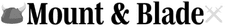

EmoticonEmoticon